Intro to the Object Model
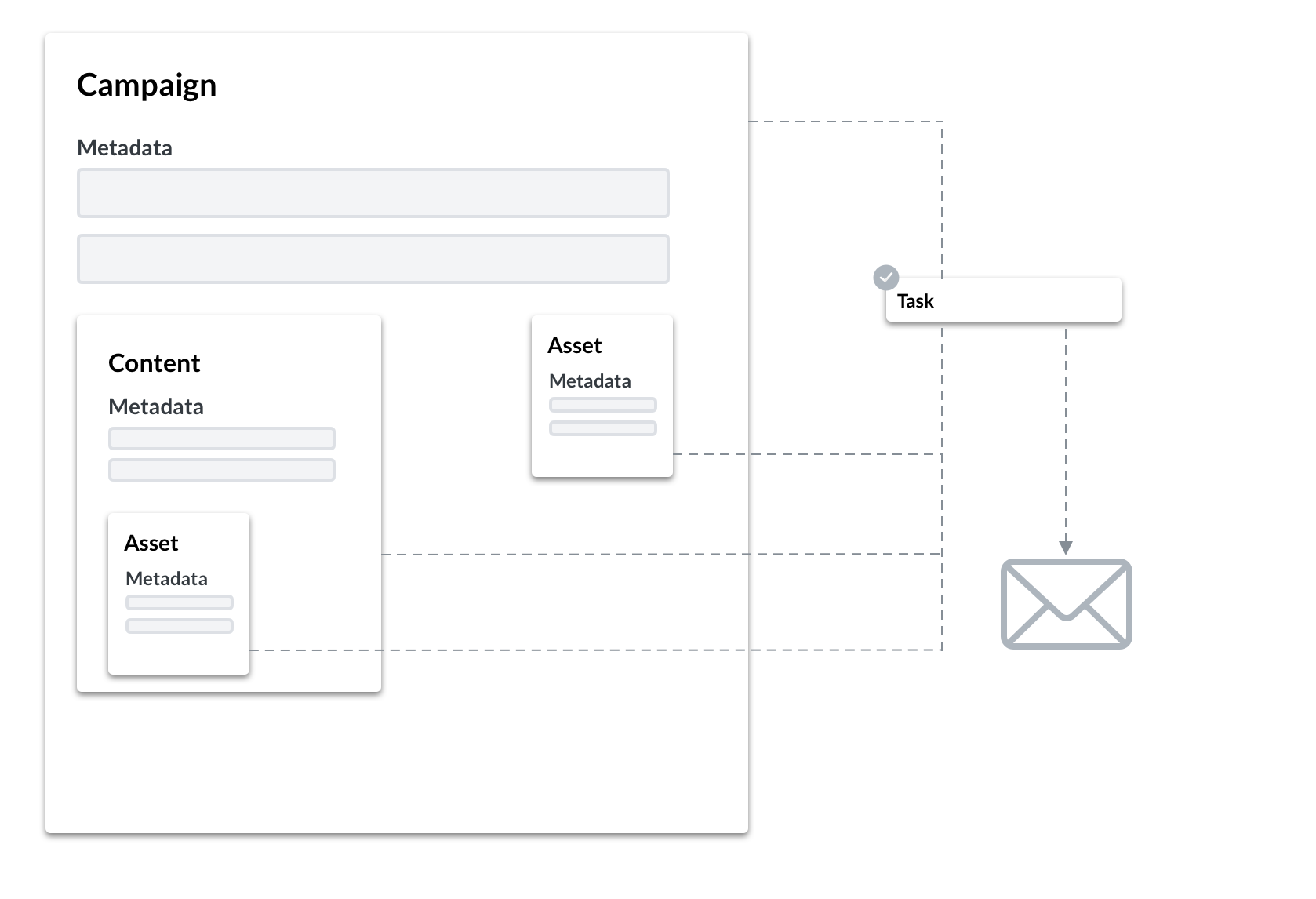
Campaigns
Marketers use Campaigns to plan and collaborate. Content, Assets and Tasks can be associated with Campaigns for streamlined organization and collaboration.
Percolate Campaigns have default brief and workspace sections; Campaigns can be freeform or utilize custom Campaign templates.
Campaigns can also surface content production workflows for more visibility.
Campaigns are associated with the Percolate API endpoint v5/campaign.
Content
Content represents any form of media created by a marketing team for their marketing initiatives.
Content can be created in Percolate and published to supported channels such as Facebook, LinkedIn and Twitter. Content can also be created on custom channels, which can be published to external systems via a Percolate integration. Content on supported channels have default schemas and out-of-the-box publishing. Content on custom channels use custom schemas which can be created via the Percolate user interface or the Percolate API.
Content is associated with the Percolate API endpoint v5/post.
Assets
Assets are any file uploaded to Percolate. All assets live within the Percolate Asset Manager, which supports numerous file formats. The Percolate Asset Manager supports versioning and duplicates. Assets can be used in campaign and content.
Assets are associated with the Percolate API endpoint v5/asset.
Metadata
Campaigns, content and asset can also have Percolate metadata attached. Metadata in Percolate is created via custom schema, and has a number of different permutations, including number fields, taxonomy fields, and single- or multi-select fields.
Metadata can be viewed via the user interface or the API. v5/metadata is the endpoint associated with metadata, and v5/schema with metadata schemas. Campaigns (v5/campaign) and content (v5/post) also have associated metadata viewable integrated on API requests.
Tasks
Tasks are designed to notify users of work they need to complete in Percolate. Tasks can be attached to campaigns, content and assets. Tasks trigger an email notification for the user they are assigned to. Once tasks are finished, they are marked as complete.
Tasks are associated with the Percolate API endpoint v5/task.
Intake Requests
Intake requests allow users without full user seats to send requests into Percolate. A marketing team can then execute against these requests, or deny them if necessary.
Approvals
Approval workflows allow for compliance and visibility for various objects within Percolate. Campaigns, content and assets can all be sent into approval workflows. Approval workflows are configurable within settings, and can have as many approval steps and/or approvers as necessary. In addition, users with proper permissions can make ad-hoc changes to approval workflows.
Approvals are associated with the Percolate API endpoint v5/approval.
Updated about 6 years ago
